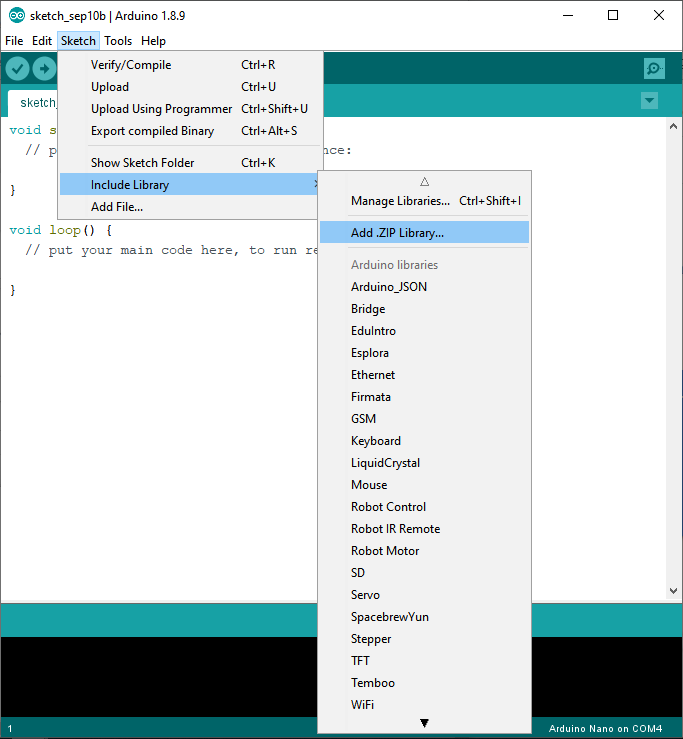Installation
You have to follow a few steps before programming Nayad.
Make sure you already have installed Python and Pyserial before starting with the installation (check troubleshooting to see how to install them).
Installing the Arduino IDE
Linux, Mac, Windows
-
Install the software Arduino IDE
-
Go to File > Preferences
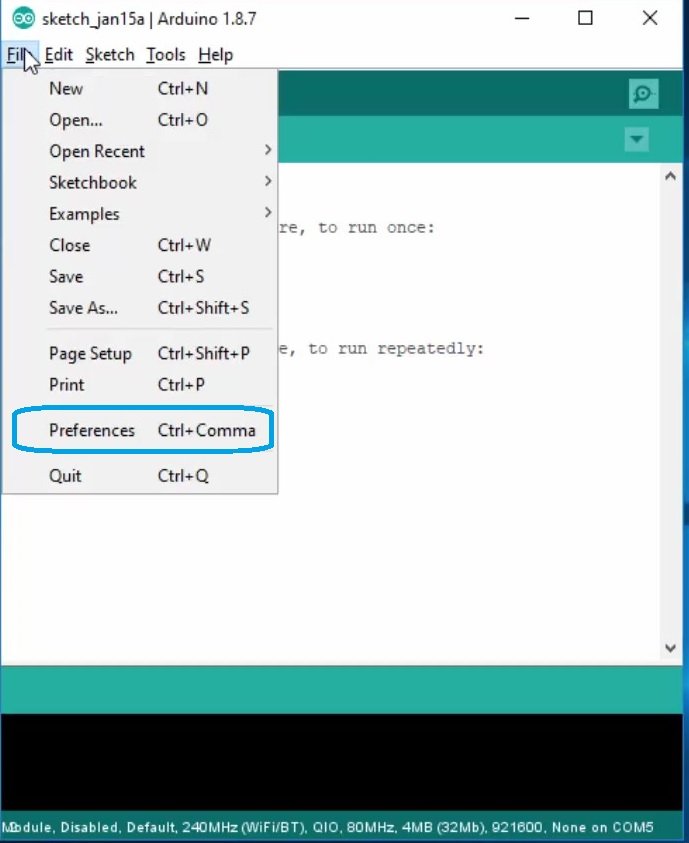
There is a field called Additional Boards Manager URLs Adiconais in which we add the following line:
https://dl.espressif.com/dl/package_esp32_index.json
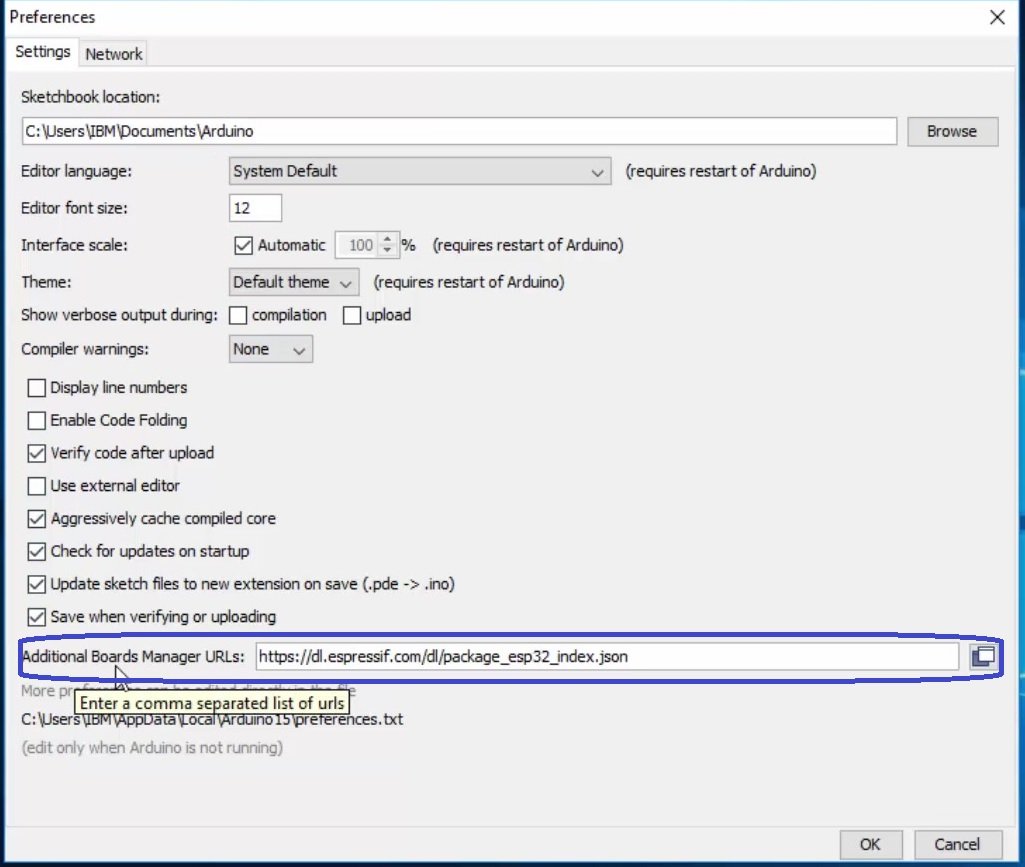
- In Tools > Boards Manager add ESP32:
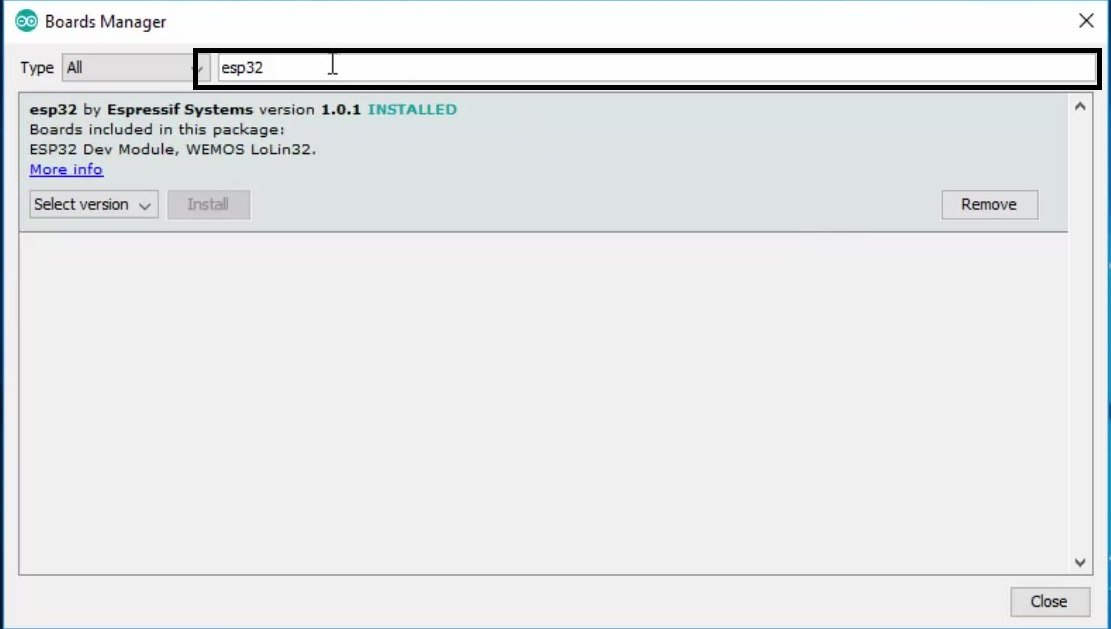
- Then we should be able to see the list of new boards in Tools > Board

- Now just select the ESP32 Dev Module, the model used by Nayad Modular.
Eventually Mac and Windows users might face problems connecting with NAYAD card. This is a known issue, due to missing of a communication drivers.
Windows and Mac - Extra Step
To solve the issue with serial communication, we have to install the following drivers:
Windows
Mac
Add libraries:
Nayad uses different libraries, including extra libraries developed specifically for its configuration and sensors. There are two different ways to install standard and extra libraries. They are described bellow:
Standard Libraries:
In tools > library manager add the following libraries:
ArduinoHttpClient
ArduinoJson
DallasTemperature
OneWire
PubSubClient
ThingsBoard
Extra Libraries
- Download the libraries in zip format:
- Go to Sketch > Include Library > Add ‘.zip’ Library.
- Open the download .zip files.